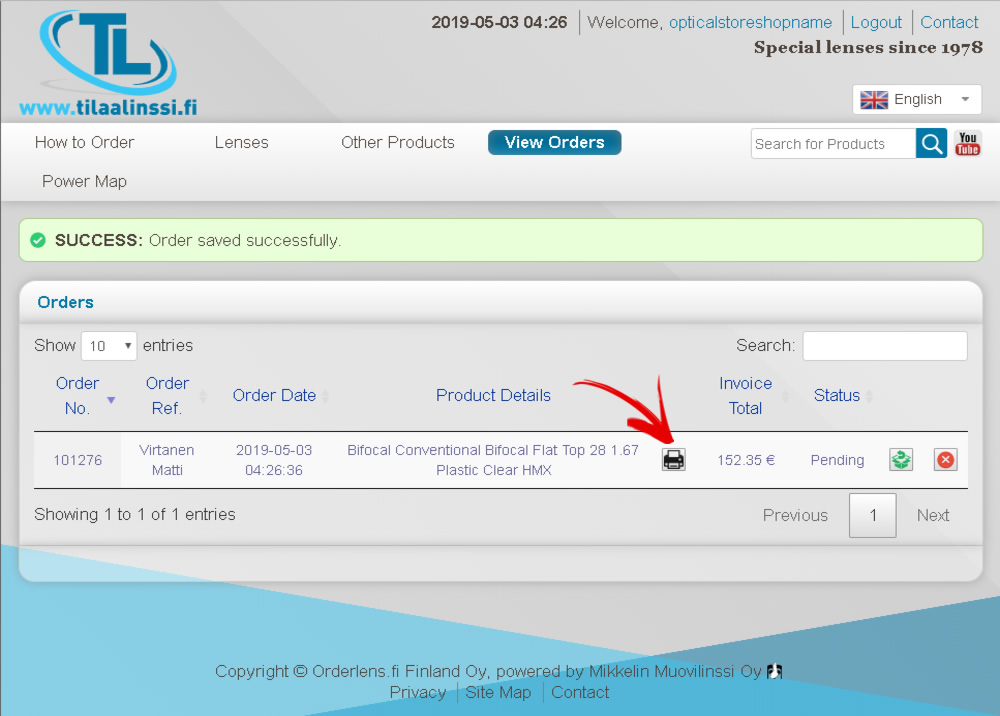-
Choose your preferred language for the language selection bar.
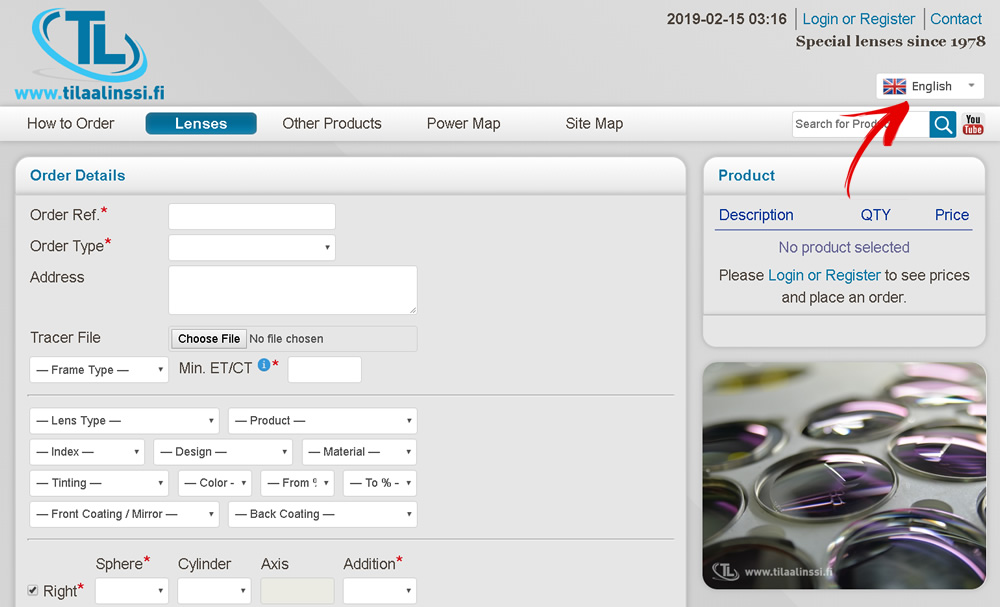
-
Login with you own shop ID and login email. Click with mouse “Login or Register.”
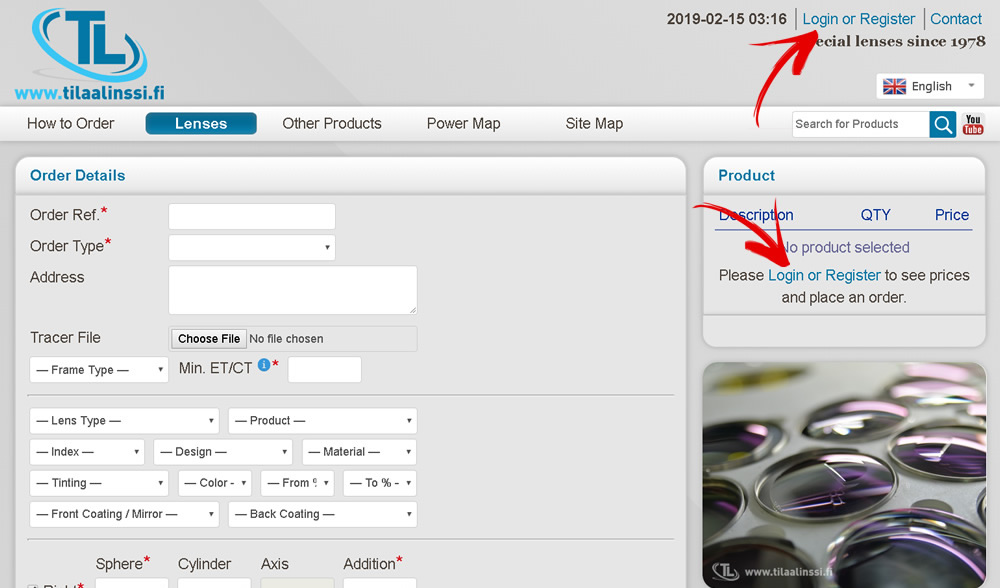
It is important to login, so that you can see product prices, change your customer details, and view orders that you have already made, etc.
If you do not remember your shop ID or login email, you can use the “Forgot Login” form:
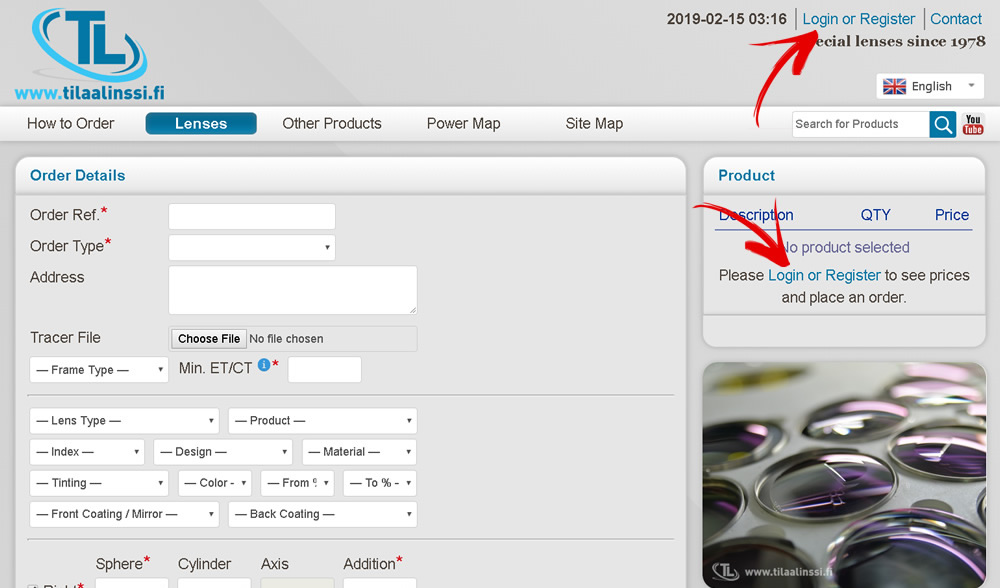
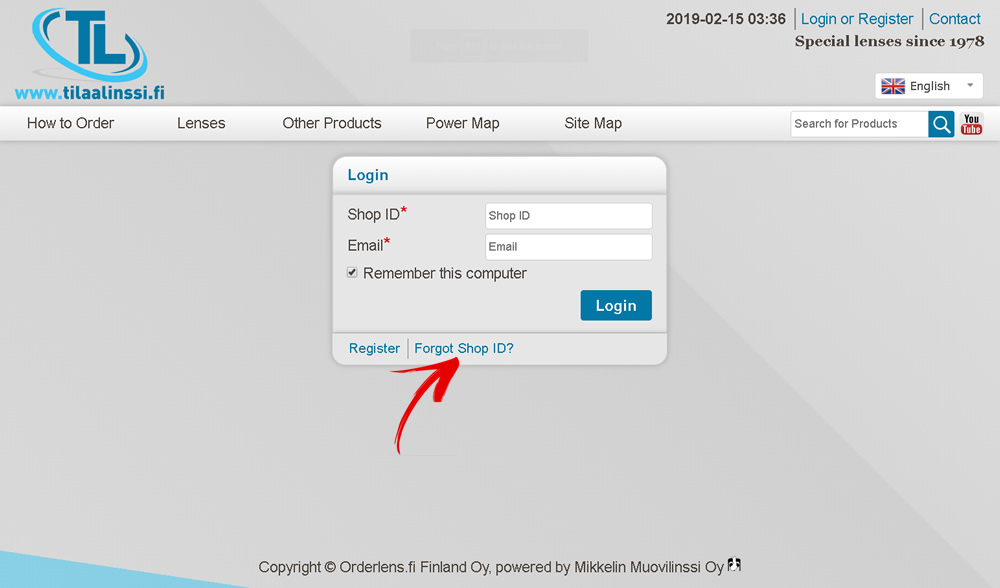
You can choose whether you forgot your shop ID or login email, or both.
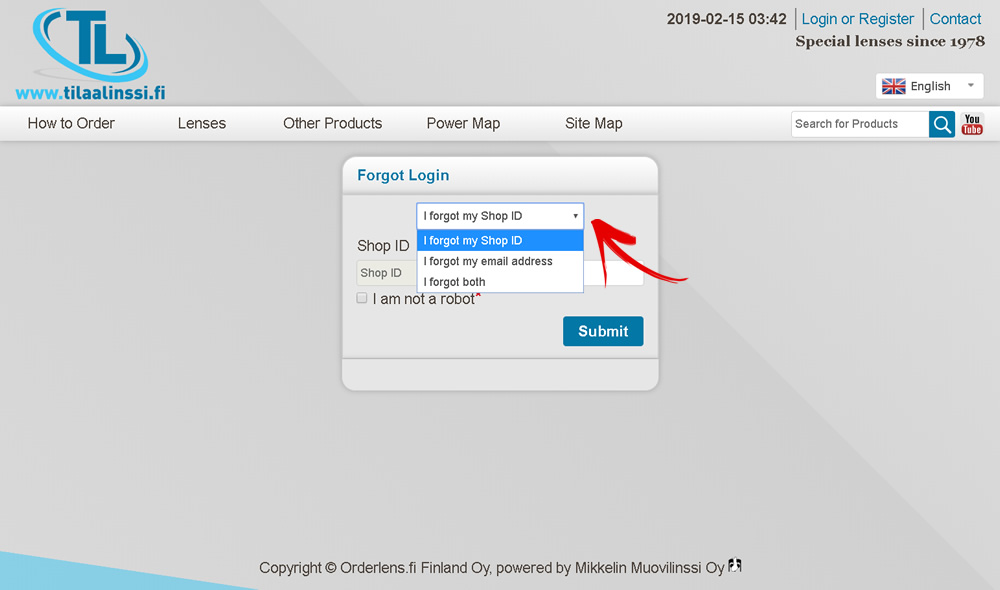
-
Searching for Products
With the search bar you can quickly find products that you are looking for. For example, if you are looking for Bifocal with 1.67 index, you can type “1.67 bifocal” into the search field:
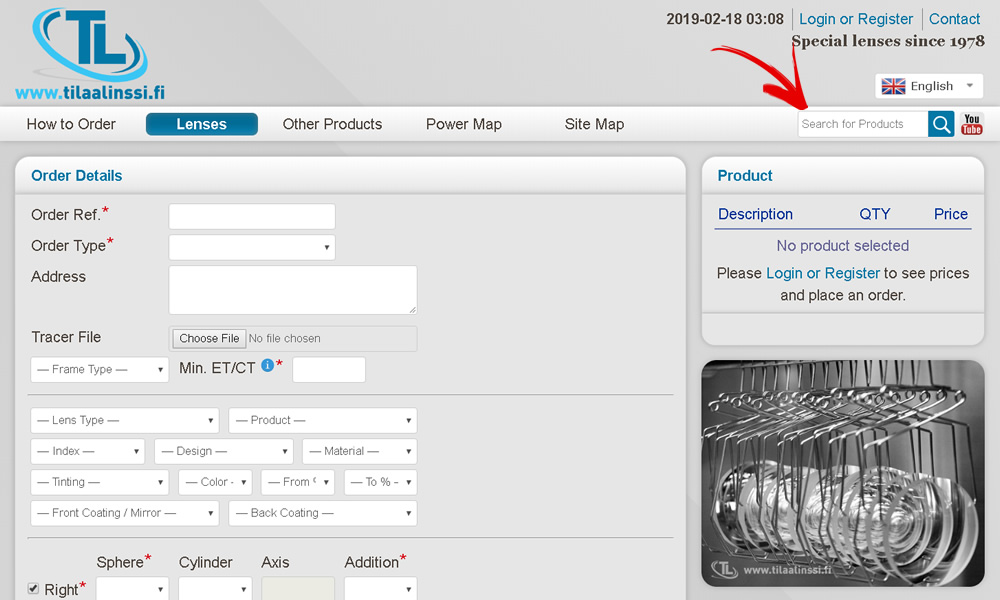
The Power Map will show all products that we can offer in 1.67 Bifocal. It also show the product power range, which you can sort by power, material etc.
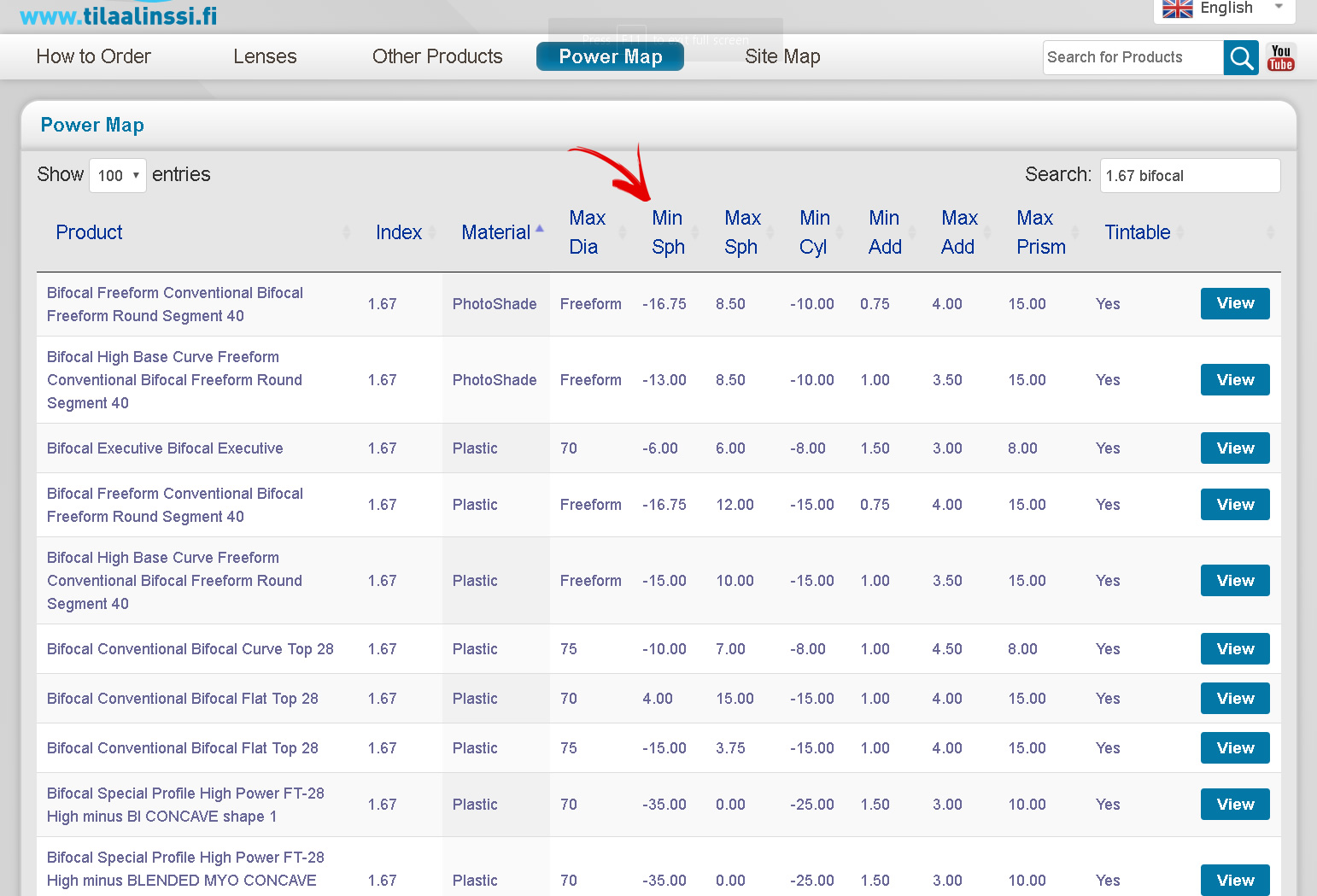
Then you can press “View” to select the product, and pre-fill the order form.
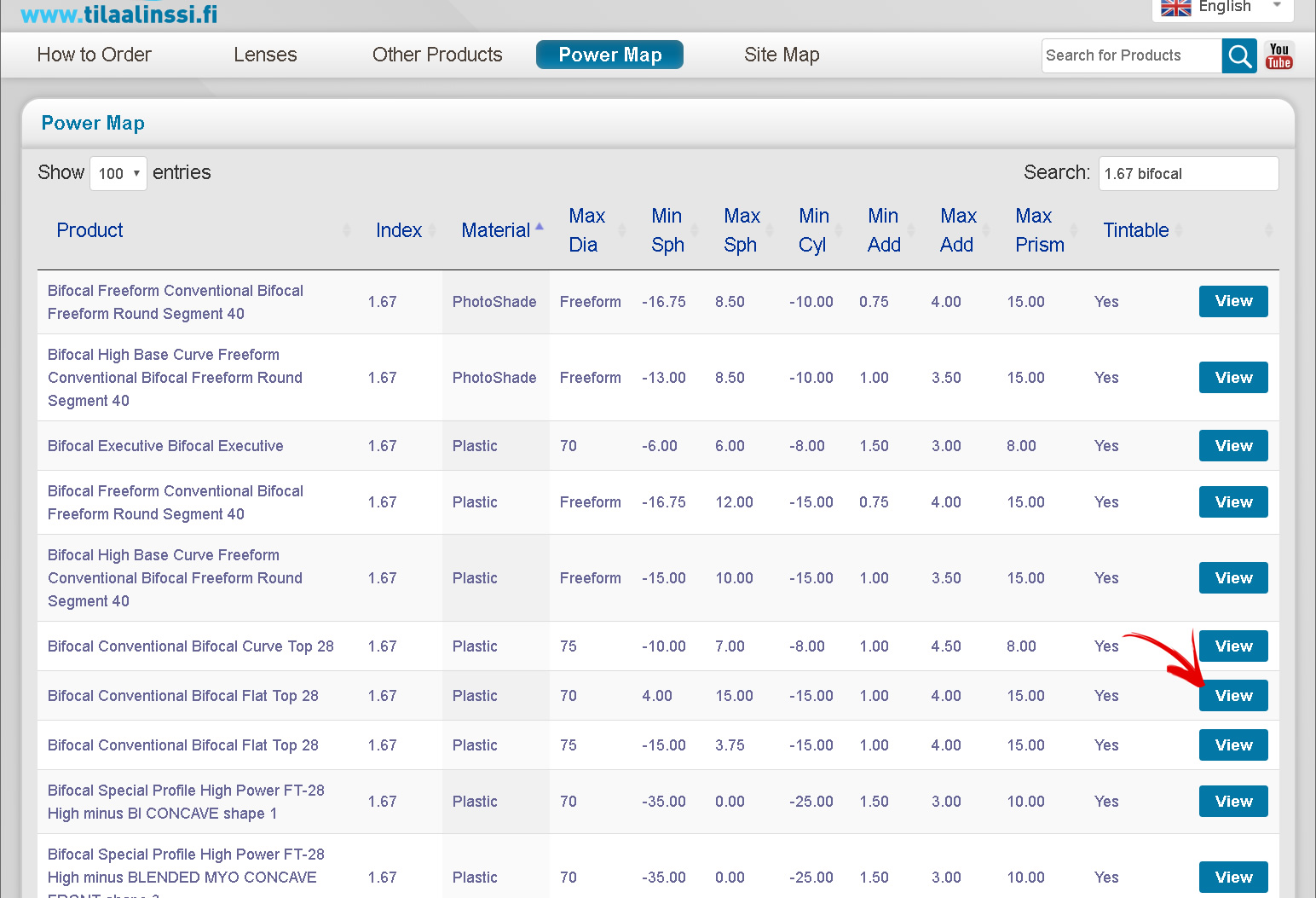
-
See your own customer info in our database.
You can click your shop name to see your own customer info.
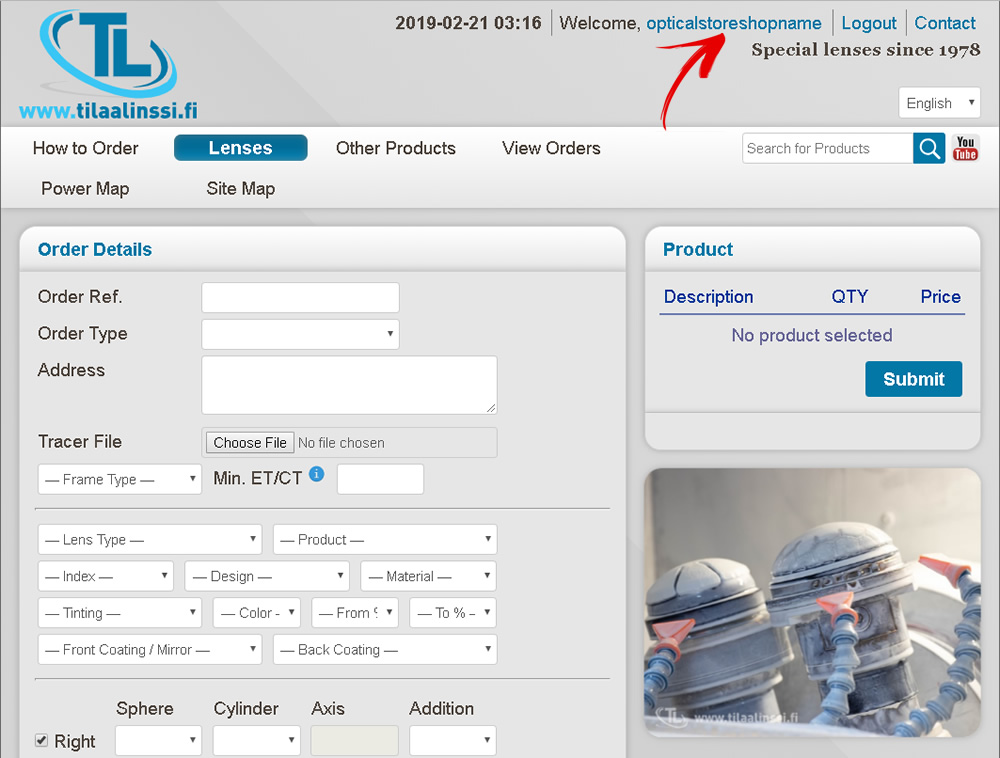
Shop ID is shop specific.
Make sure that the address and electrical invoice info is correct, and then you can save your customer data in our shipping address and invoice database.
You can save the data by pressing “Save Changes.”
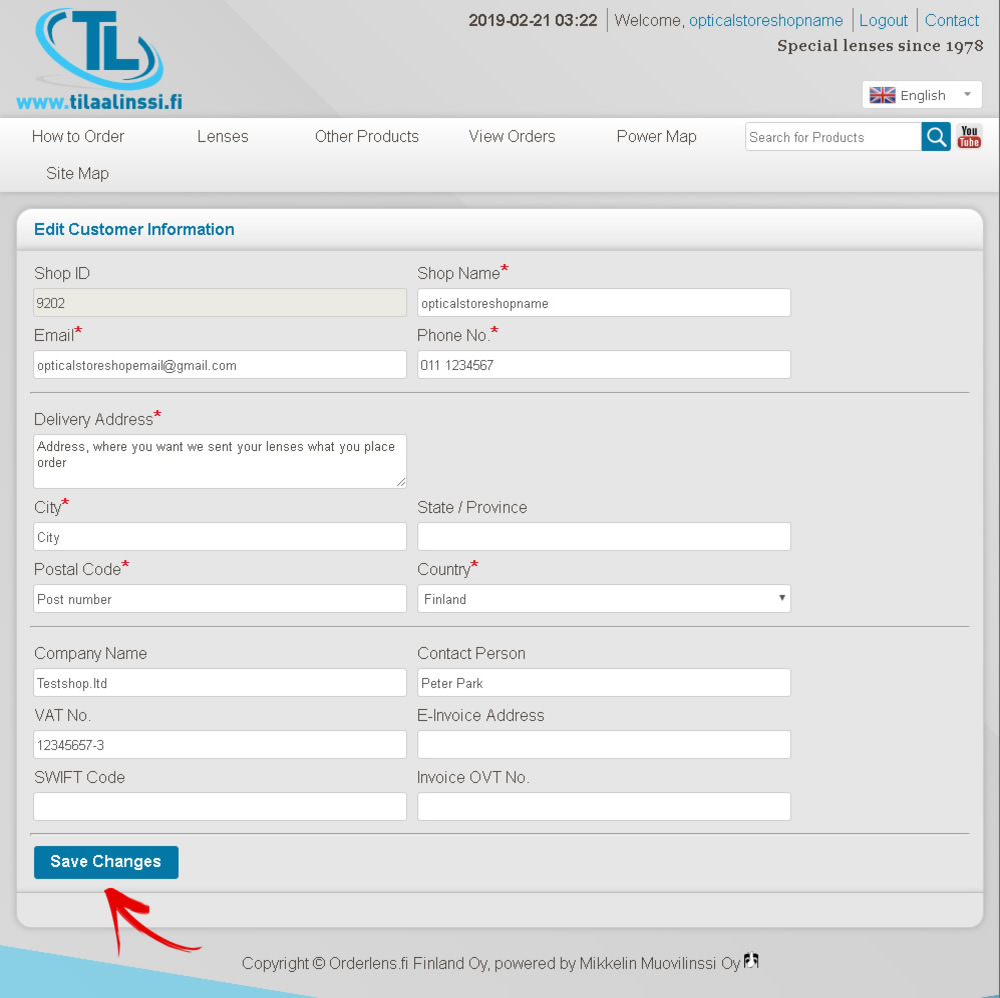
-
Order certified safety glasses.
Choose “Order Type” → “With Frame”, then choose the “Frame Catalog” → “Certified Safety EN 166.”
If you would like to have electrician certified safety, you can choose the “Product“ → “Pilot Progressive/Bifocal.”
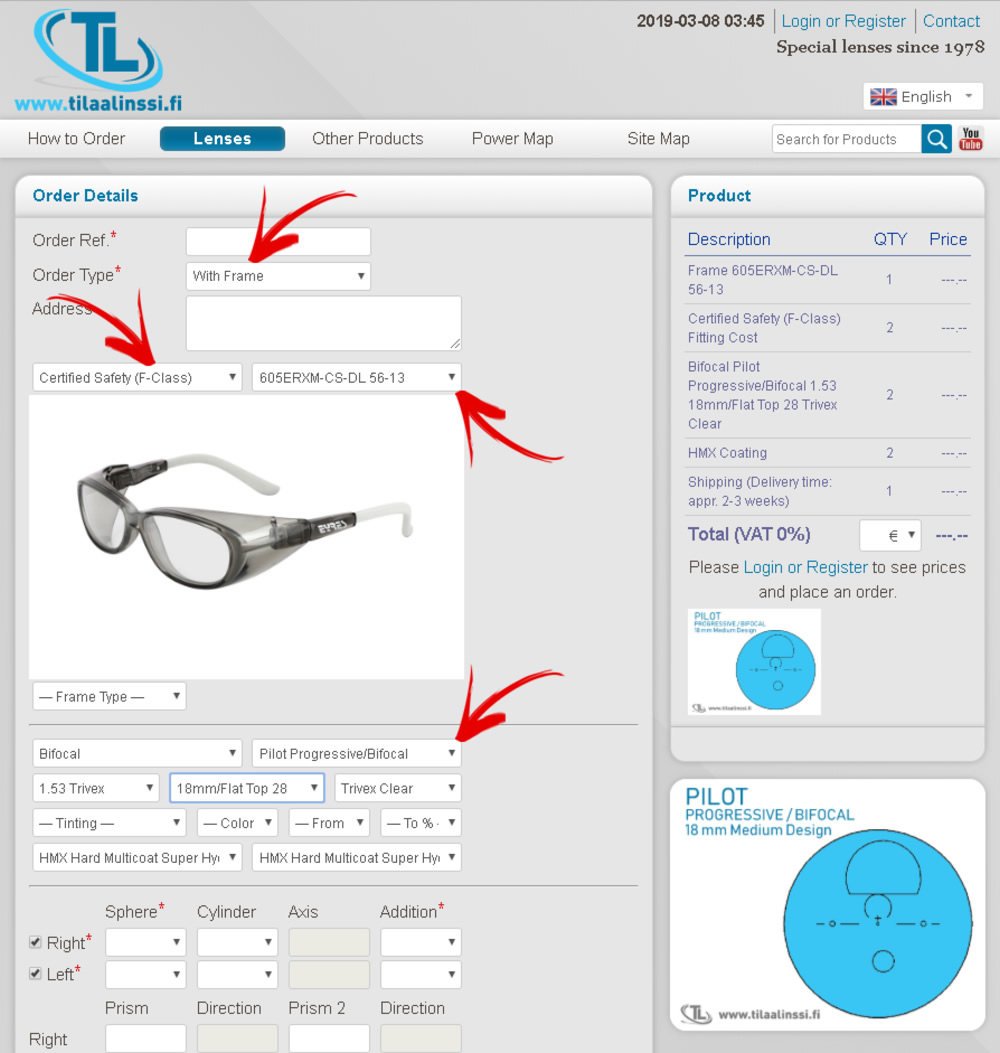
-
How to print job card / order info.
Select “View Orders”, and then press the “Print” button for the order.
For example when the frame is sent to a fitting lab, the job card / order info will have all necessary info to cut lenses and make fitting.